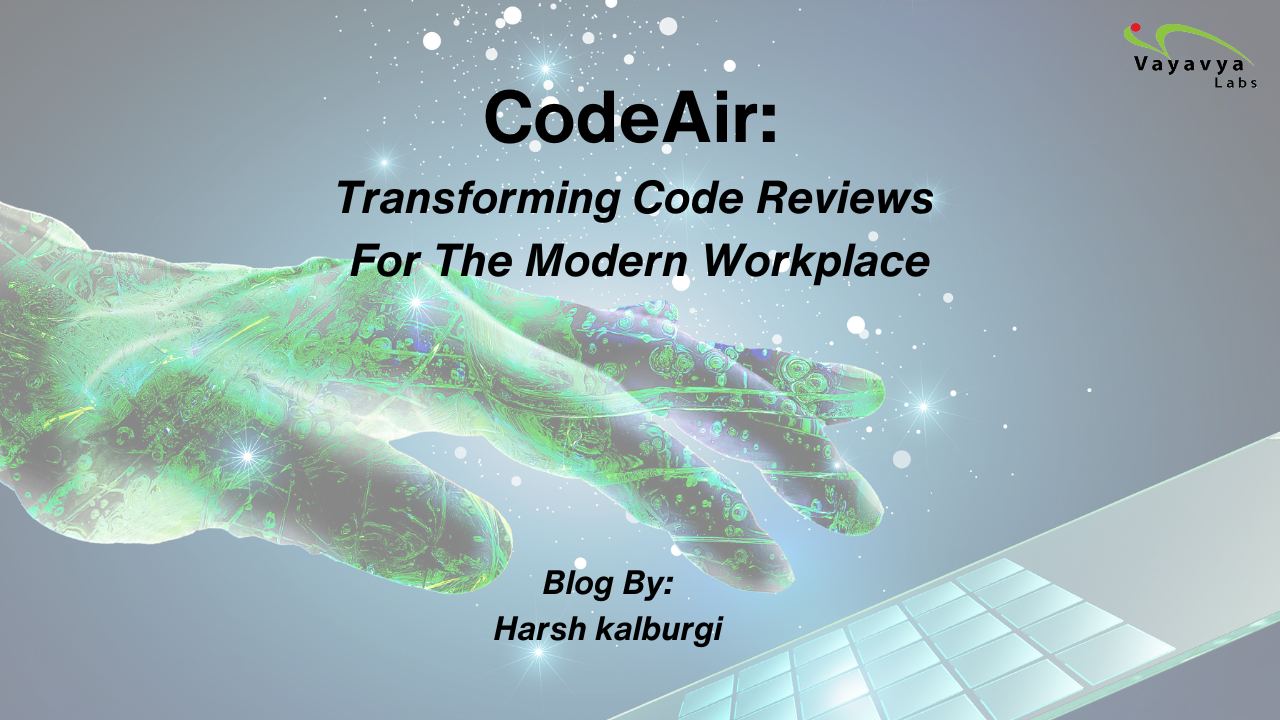In today’s fast-paced tech industry, onboarding new trainees can be a double-edged sword. While fresh talent brings energy and enthusiasm, ensuring they adhere to professional coding standards often demands significant time and effort from senior developers and mentors. This challenge inspired the creation of CodeAir, a code review automation tool designed to bridge the gap between mentorship and efficiency.
The Problem? Time Constraints in Training
When new trainees join a company, they must be trained to write clean, professional code that aligns with industry standards. Traditionally, this involves senior developers or mentors manually reviewing the trainees’ work. While valuable, this process can be time-consuming, often requiring busy senior engineers to juggle their tight schedules to provide feedback.
This slows down the onboarding process and takes a toll on productivity across teams.
Observing this recurring challenge, We realized the need for a solution that could automate code reviews allowing mentors to focus on strategic guidance rather than repetitive tasks.
The Birth of CodeAir
The idea for CodeAir was simple yet impactful: develop a tool that could automatically review the code written by trainees, check for adherence to professional coding standards, and generate detailed, actionable reports.
This would not only save time but also provide trainees with immediate feedback, fostering a culture of continuous learning.
How CodeAir Works
CodeAir is built with the trainee experience in mind.
Here’s how it operates:
Automated Code Review
CodeAir scans the trainee’s code against a set of predefined rules and industry standards. These rules are highly customizable, allowing companies to tailor them to their specific needs.
Real-Time Feedback
Instead of waiting for mentors to find time for reviews, mentors receive detailed reports almost instantly. These reports highlight errors, suggest improvements, and provide explanations for best practices.
Streamlined Reporting
CodeAir generates comprehensive reports for mentors. These reports help them quickly glance through areas requiring attention and understand common mistakes made by trainees.
A Mentor’s Perspective
From a mentor’s viewpoint- CodeAir is a game-changer. Automating repetitive aspects of code reviews frees up time to focus on higher-value activities such as guiding project architecture, solving critical issues, or mentoring trainees on advanced concepts.
CodeAir acts as a virtual assistant, handling the heavy lifting while mentors step in only when necessary.
The Impact
Since its introduction, CodeAir has made a measurable impact:
Faster Onboarding: Trainees quickly adapt to professional coding standards.
Improved Productivity: Mentors spend less time on routine reviews.
Enhanced Learning: Immediate, detailed feedback helps trainees grow faster.
Looking Ahead
While CodeAir is in its initial stages, it has already proven to be a valuable tool for automating code reviews and supporting mentorship in software development teams. The focus remains on improving its features and making it even more accessible to teams of all sizes. Future possibilities include refining its feedback mechanisms and exploring additional capabilities to enhance the learning experience for trainees.
Conclusion: A Vision for the Future
CodeAir was born out of a simple but pressing need: to save time for mentors while empowering trainees to write better code. By automating code reviews and generating actionable reports, it strikes the perfect balance between efficiency and learning.
As we continue refining CodeAir, our goal remains the same—to create a tool that not only meets the needs of today’s developers but also evolves with the ever-changing demands of the industry.
If you’ve ever felt the pinch of time while mentoring new developers, CodeAir is here to help. Let’s transform the way we train and collaborate, one automated review at a time.
To understand the tool better and to implement it in your organization/personal use, please feel free to reach out to us: https://vayavyalabs.com/contact-us/